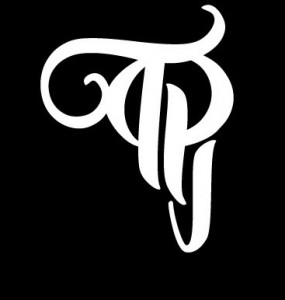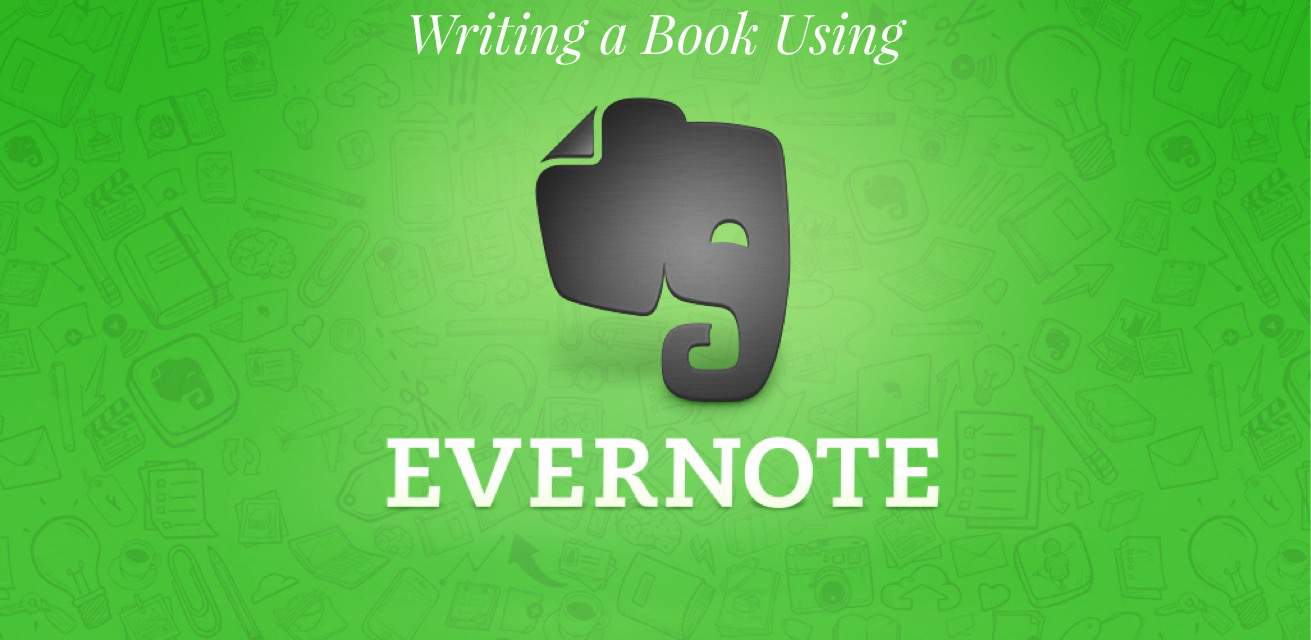Evernote has been an essential tool in the completion of my past two books, and several of my doctoral students have asked me to describe how I use Evernote to move projects from initial ideas and tables of contents to completed book manuscripts. Particularly for aspiring authors and doctoral students trying to complete their capstone writing projects, Evernote is one of the most helpful tools available anywhere. I’ve developed this post to show doctoral students and aspiring authors how they can use Evernote to finish their books, projects, theses, and dissertations.
 For those who aren’t familiar with Evernote, it’s an application for organizing and archiving your information that runs on almost any computer, tablet, or smartphone. Evernote enables you to turn text, photographs, voice memos, webpages and even handwritten notes into virtual notes and then to organize these notes into notebooks; notebooks can then be organized into stacks.
For those who aren’t familiar with Evernote, it’s an application for organizing and archiving your information that runs on almost any computer, tablet, or smartphone. Evernote enables you to turn text, photographs, voice memos, webpages and even handwritten notes into virtual notes and then to organize these notes into notebooks; notebooks can then be organized into stacks.
Here’s the five-step Evernote-based process that I’ve used to complete my last couple of books.
1. Setting Up Your Project
The first time I attempted to use Evernote was for the book that became PROOF. I made the mistake of dumping every bit of research related to the book into a single notebook, and I tried to sort the notes into the correct chapters later by tagging them. This didn’t work, and I stopped using Evernote partway through that project.
The next time I used Evernote for a book project, I recognized that my research needed to be well-organized even in the earliest stages of development. And so, I began the process by outlining the entire book in detail, going one step deeper than the projected table of contents so that I knew every major heading within every chapter.
Each heading within each chapter became a notebook; I then organized the notebooks for each chapter into a stack. What I ended up setting up for How We Got the Bible in Evernote were seven stacks—one stack for each chapter—with anywhere from five to seven notebooks—one notebook for each major heading in the chapter—in each stack. I numbered both the stacks and the notebooks to keep them in order. And so, the seven stacks for the book that became How We Got the Bible were named like this in Evernote:
- HWGTB 01 What’s So Special About the Bible?
- HWGTB 02 How the Old Testament Got from God to You
- HWGTB 03 Which Books Belong in the Old Testament?
- HWGTB 04 How the New Testament Got from God to You
- HWGTB 05 Which Books Belong in the New Testament?
- HWGTB 06 Can We Trust the Copies?
- HWGTB 07 The Word of God in English
Within each of these stacks, I created and numbered notebooks—remember, each notebook represented a heading that I had planned within a chapter—so that they followed the flow that I had planned for that chapter in the book. Again, I numbered them to keep them in order. And so, the notebooks for chapter 4 ran something like this:
- 04 01 The Telephone Game
- 04 02 Reliability of Oral History
- 04 03 1 Corinthians 15 Test Case
- 04 04 Writing of Epistles
- 04 05 Writing of Gospels and Acts
By organizing notebooks and stacks in this way, if I decided to change the outline of a chapter or to add a section, I could easily add a section notebook or shift a section to another place by changing the initial numbers in the title.
2. Researching Your Project
A handful of doctoral students had assisted me with initial drafts and ideas for some of the chapters, so I first placed their content into the correct notebooks. Then, I began my own research into scholarly literature and primary source materials. Each time I ran across a quotation or idea that I might want to use, I created a note in the corresponding notebook using the iPhone Evernote application, then I used the this same application to photograph the paragraphs I needed—as well as the book’s copyright page, so that I had all the data I would need later for footnotes—and I placed those photographs in the note. The Evernote application turned everything that I photographed into searchable text for future reference. If I happened to be using an online source, I followed the same process except I used screenshots instead of taking a photograph. (Never, never, never cut and paste content from online or digital sources into an Evernote note! It’s too easy for the pasted content to end up mingled with your own content and for you, as a result, to plagiarize someone else’s work. The potential for accidental theft of someone else’s labor is never worth the few seconds you might save by cutting and pasting.)
Soon, each notebook was virtually bulging with searchable content that I was able to access from any computer, iPad, or iPhone with Internet access anywhere in the world. Once my research was completed, I placed numbers at the beginning of the name of each note so that the notes could be easily organized in the order in which I planned for that section of the chapter to unfold.
3. Writing the First Drafts of Each Chapter
 With rare exceptions, my first drafts are always written by hand using a fountain pen in a physical notebook, usually a Leuchtturm or Rhodia notebook but sometimes an Evernote Moleskine.
With rare exceptions, my first drafts are always written by hand using a fountain pen in a physical notebook, usually a Leuchtturm or Rhodia notebook but sometimes an Evernote Moleskine.
The first draft: When producing my handwritten drafts from the research in Evernote, I placed my iPad on a stand beside me on a table and my physical notebook in front of me. Then, I used the iPad app to open the first Evernote virtual notebook for the first section of the first chapter of the book, and I worked through my research notes in Evernote. I wrote that section of the chapter by hand in my physical notebook as I went.
The second draft: Once I finished the first handwritten draft of that section, I edited the first draft and wrote a second handwritten draft. Sometimes, I use a second notebook for the second draft, so that I don’t have to flip back and forth in the same notebook. (Plus, that provides me an opportunity to legitimize purchasing more notebooks, and there’s nothing that I enjoy purchasing more than new notebooks.)
Section-by-section to the end of the chapter: This process was repeated section-by-section until I had an entire handwritten chapter. After I finished the handwritten drafts of all the sections in the chapter, I created a note in the appropriate Evernote virtual notebook, photographed my handwritten chapter draft, and preserved that draft in Evernote—just in case I might happen to misplace my physical notebook. This note, even though it was handwritten, became searchable in Evernote as well.
4. Writing the Final Draft of Each Chapter
 Once I completed the second handwritten draft of a chapter, I worked from that handwritten chapter, typing and editing the chapter on my iPad in Ulysses or in Apple Pages. Then, I returned to the research notes in my Evernote virtual notebooks to make certain I footnoted every place where I drew information or inspiration from anyone other than myself.
Once I completed the second handwritten draft of a chapter, I worked from that handwritten chapter, typing and editing the chapter on my iPad in Ulysses or in Apple Pages. Then, I returned to the research notes in my Evernote virtual notebooks to make certain I footnoted every place where I drew information or inspiration from anyone other than myself.
Once that entire chapter was finished and footnoted, I repeated the process again for the next chapter—working one by one in Evernote through a stack of virtual notebooks, writing two drafts by hand, then typing and editing a final draft.
5. Editing the Manuscript
Once all your chapters are completed, it’s time to print the manuscript and to lock yourself into a quiet room. That’s where you must endure the tedious and painful task of reading the entire manuscript out loud to yourself in one sitting. You will never know how well—or how poorly—your book or dissertation flows until you are forced to listen to yourself read it aloud. Mark up the entire manuscript as you read, then edit the manuscript line by line in your word processor and send the results to your editor.
And so, that’s how I move a project from a contract and a table of contents to a finished book! No secrets, no shortcuts, no special inspiration, no obscure or expensive tools—simply a little bit of organization and a lot of hard work.
For an overview of the pricing structures for Evernote, see this post from Techademic.
Have you used Evernote before? If so, what other uses have you found for Evernote? If you’ve completed a published book or doctoral project recently, what habits or tools have helped you to finish these projects effectively?